Typography plays a crucial role in creating effective communication, and fonts significantly impact how a message is perceived. Among the numerous fonts available today, Cambria stands out as a versatile and widely recognized typeface. This article delves into the history, design features, and practical applications of the Cambria font, along with its benefits and a conclusion highlighting its timeless appeal.
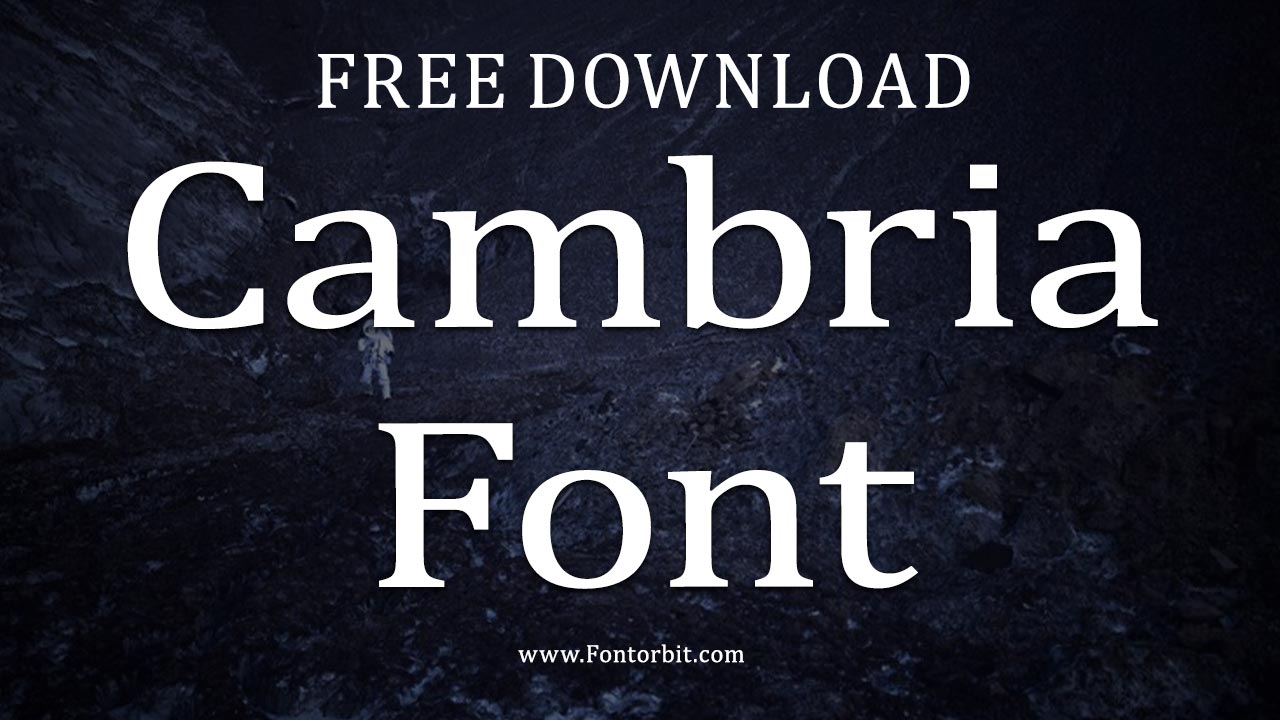
History of Cambria Font
Cambria was designed in 2004 by Dutch typeface designer Jelle Bosma, with contributions from Steve Matteson and Robin Nicholas. It was part of Microsoft’s ClearType Font Collection, introduced to enhance on-screen readability. The font debuted publicly with the release of Microsoft Office 2007 and became a default typeface in Microsoft Word documents.
Cambria was specifically crafted to look sharp and legible on both digital screens and printed documents, aligning with the evolving technological landscape of the early 2000s.
Key Features of Cambria Font
- Serif Style: Cambria is a serif font, characterized by its small lines or strokes attached to the ends of its letters. This adds an air of sophistication and professionalism to the text.
- Versatility: It strikes a balance between formality and approachability, making it suitable for a variety of content, from academic papers to business documents.
- Enhanced Legibility: Cambria was designed with ClearType technology, ensuring exceptional readability on digital screens, even at small sizes.
- Balanced Proportions: The font has even spacing and proportions, which provide a uniform and clean look in text-heavy documents.
- Support for Multiple Languages: Cambria supports an extensive range of characters, including Latin, Greek, and Cyrillic scripts, making it a global font.
Practical Applications
Cambria’s design and versatility make it ideal for:
- Academic Writing: Its professional appearance is perfect for essays, theses, and reports.
- Business Documents: Proposals, resumes, and presentations often use Cambria for its formal yet approachable look.
- Web Content: While not as popular for websites due to the rise of sans-serif fonts, it remains a good choice for blogs and articles that prioritize readability.
- Printed Materials: Books, brochures, and invitations frequently use Cambria to add elegance and readability.
Benefits of Using Cambria
- Professional Appeal: Cambria adds a touch of sophistication to any document.
- Easy on the Eyes: Its optimized design ensures comfortable reading on digital screens.
- Accessibility: It is pre-installed on many systems, making it easily accessible.
- Wide Language Support: It accommodates a broad range of languages, enhancing its usability.
Conclusion
The Cambria font has established itself as a staple in the world of typography, appreciated for its elegance, readability, and adaptability. Its ability to bridge the gap between digital and print media ensures its continued relevance in various applications. Whether you’re drafting a formal document or designing a visually appealing layout, Cambria provides a reliable and stylish solution.
FAQs About Cambria Font
1. What type of font is Cambria?
Cambria is a serif font, known for its small strokes or lines attached to the ends of letters, providing a classic and professional appearance.
2. Who designed the Cambria font?
Cambria was designed by Jelle Bosma, with contributions from Steve Matteson and Robin Nicholas.
3. Is Cambria font free to use?
Cambria is not freely available for independent download but comes pre-installed with Microsoft Office and Windows.
4. What is Cambria best used for?
Cambria is best used for professional documents, academic writing, business presentations, and printed materials due to its legibility and formal look.
5. How does Cambria enhance screen readability?
Cambria was designed using Microsoft’s ClearType technology, which ensures sharpness and clarity on digital displays.
6. Does Cambria support multiple languages?
Yes, Cambria supports a wide range of characters, including Latin, Greek, and Cyrillic scripts.
7. Can Cambria be used on Mac systems?
Yes, Cambria can be used on Mac systems if Microsoft Office is installed or if the font is manually added.
'Sans-serif' 카테고리의 다른 글
| Snapchat Font: Understanding Its Design and Significance (0) | 2025.01.16 |
|---|---|
| Eras Font: A Timeless Typeface (0) | 2025.01.16 |
| DIN Font: A Timeless Typeface for Modern Applications (0) | 2025.01.14 |
| Avant Garde Font: A Timeless Typeface (0) | 2025.01.11 |
| Gotham Narrow Font: A Comprehensive Guide (0) | 2025.01.11 |